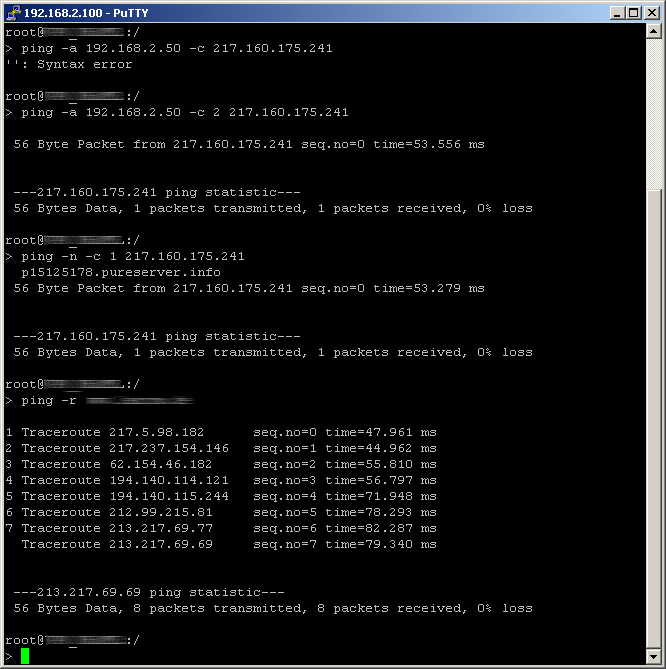The ping command entered at the command prompt of a terminal connection sends an "ICMP echo-request" packet to the destination address of the host to be checked. If the receiver supports the protocol and it is not filtered out in the firewall, the destination host will respond with an "ICMP echo reply". If the target computer is not reachable, the last device before the host responds with a "network unreachable" or "host unreachable" message.
The syntax of the ping command is as follows:
ping [-fnqr] [-s n] [-i n] [-c n] [-a a.b.c.d] destination
The meaning of the optional parameters is explained in the following table:
| Parameter | Meaning |
|---|---|
| -a a.b.c.d | Sets the ping's sender address (default: IP address of the device. |
| -a INT | Sets the intranet address of the device as the sender address |
| -a DMZ | Sets the DMZ address of the device as the sender address |
| -a LBx | Sets one of the 16 loopback addresses in the device as the sender address. Valid values for x are the hexadecimal values 0 – f |
| -6 <IPv6-Address>%<Scope> | Performs a ping command to the link-local address via the interface specified by <scope>.
For IPv6, the scope of parameters is of central importance: IPv6 requires a link-local address (fe80::/10) to be assigned to every network interface (logical or physical) on which the IPv6 protocol is enabled, so you must specify the scope when pinging a link-local address. This is the only way that the ping command knows which interface it should send the packet to. A percent sign (%) separates the name of the interface from the IPv6 address.
Examples:
|
| -6 <Loopback-Interface> | Sets an IPv6 loopback interface as the sender address. |
| -f | flood ping: Sends a large number of pings in a short time. Can be used to test network bandwidth, for example. WARNING: flood ping can easily be misinterpreted as a DoS attack. |
| -n | Returns the computer name of a specified IP address |
| -o | Immediately sends another request after a response |
| -q | Ping command returns no output to the console (quiet) |
| -r | Changes to traceroute mode: The route taken by the data packets underway to the target computer is shown with all of the intermediate stations |
| -s n | Sets the packet size to n bytes (max. 65500) |
| -i n | Time between packets in seconds |
| -c n | Send n ping signals |
| Destination | Address or host name of the target computer |
| stop /<RETURN> | Entering "stop" or pressing the RETURN button terminates the ping command |