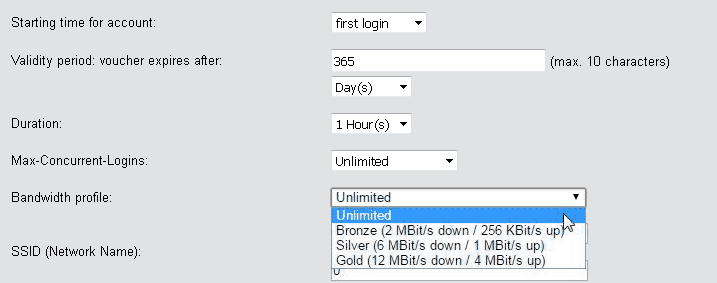As of LCOS version 9.24 you have the option of using predefined bandwidth profiles in the wizard Create Public Spot account.
Using the window , you have the ability to set up profiles that limit the available bandwidth (uplink and downlink) for Public Spot users. You can select a predefined profile or create your own bandwidth profiles that meet your needs. These profiles can be assigned to new users when access is created for the Public Spot by calling the Setup-Wizard Create Public Spot account in WEBconfig.
Integrating predefined bandwidth profiles
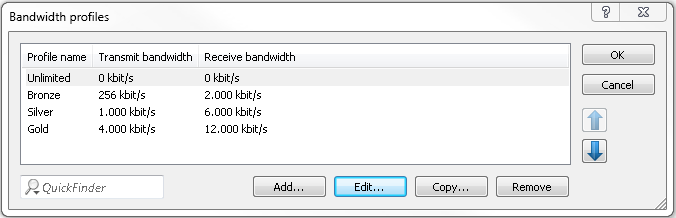
- Unlimited
- No restriction in the transmit and receive bandwidth.Note: These values refer to the transmit bandwidth (TX) and receive bandwidth (RX) from the perspective of the client.
- Bronze
- The transmit (TX) bandwidth is 256 kbps, the receive (RX) bandwidth is 2 Mbps.
- Silver
- The transmit (TX) bandwidth is 1 Mbps, the receive (RX) bandwidth is 6 Mbps.
- Gold
- The transmit (TX) bandwidth is 4 Mbps, the receive (RX) bandwidth is 12 Mbps.
You have the option of customizing the predefined entries to meet your requirements. Select the profile for editing and click the button Edit. Alternatively, you can create your own profiles.
The selection dialog in WEBconfig has changed as follows: