LANconfig:
Console:
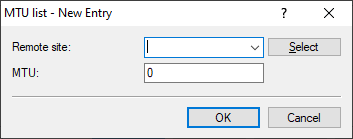
- Remote Site
- Enter the name of the peer here. This name must match an entry in the list of peers. You can also directly select a name from the list of peers. You can use the wildcards "?" and "*" at any position in the peer name. "?" represents exactly one character. "*" represents any number of characters or none. The MTU list is sorted in descending order by the length of the peer name and, for names of the same length, in descending alphabetical order. This ensures that complete names always appear before names with wildcards.
- MTU
- MTU to be used on the connection.
