To configure load balancing with LANconfig navigate to the view .
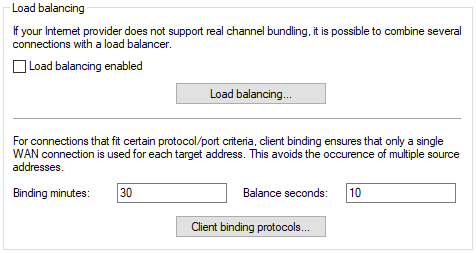
Activate load balancing with the item Load balancing enabled. Further settings are adjusted under Load balancing.
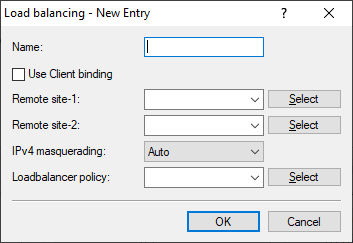
- Name
- Unique name for a virtual load-balancing remote site. This remote site can then be used in the routing table.
- Use client binding
- Activates or deactivates the client binding function.
- Peer-1
- Name of a previously configured remote site that is to be bound with others.
- Peer-2
- Name of a previously configured remote site that is to be bound with the first one.
- IPv4 masquerading
- This menu item contains the settings for IPv4
masquerading in the load balancer. Possible values:
- Automatic
- Adopts the masking option for each individual line from the routing table.
- On
- Activates NAT on all remote sites in the load balancer.
- No
- Deactivates NAT on all remote sites in the load balancer.
- Only intranet
- Activates NAT for networks of the type INTRANET. The DMZ will not be masked.
- Minimum MTU
-
This value can be used to specify the use of a common minimum MTU for all channels of a load balancer.
When using Dynamic Path Selection (DPS), it is recommended to set this parameter to
"Yes".
Important: If the MTU of the load balancer is explicitly overridden by an entry under , then all channels use exactly the MTU specified there—regardless of how the "minimum-MTU" switch is set and regardless of what may have been negotiated on the channels.Note: Under , the MTU of the load balancer is only displayed if it has been explicitly configured.
- Loadbalancer policy
- Here are some predefined load balancer policies
provided by LCOS.
- DEFAULT
- This load balancer policy always has the same effect as not specifying a policy or leaving the load balancer policy column empty. In the firewall and command-line ping, it falls back to the policy from the Dynamic Path Selection table.
- TRAFFIC
- This policy identifies the underlying physical connection for each channel and retrieves its absolute Rx load and Tx load from the columns Rx/s-average and Tx/s-average in . If the physical bandwidth is known for all these physical connections (typically for wired connections but not for mobile networks), it calculates the relative loads by dividing the absolute loads by the respective bandwidth. Otherwise, it continues to work with the absolute loads. In the next step, it selects the larger value between the Rx and Tx loads. It then selects the channel with the lowest load.
- BANDWIDTH
- The load balancer policy BANDWIDTH selects a channel randomly. If the bandwidth is known for all underlying physical connections, the probability of selecting a particular channel is proportional to its bandwidth, i.e., a 50 Mbps channel is selected five times more often than a 10 Mbps channel. Otherwise, if at least one bandwidth is unknown, the channel is selected uniformly at random.
- ROUND-ROBIN
- The load balancer policy ROUND-ROBIN selects the channels in turn.
- MOST-USED
- With this policy, the load balancer selects the channel that currently has the most firewall sessions (regardless of whether in the sending or receiving direction and whether IPv4 or IPv6). This policy is only useful as a counterpart to Dynamic Path Selection, i.e., if a branch device uses Dynamic Path Selection on the load balancer, the central device should use MOST-USED on its corresponding load balancer. This effectively causes the central device to adapt to the branch's Dynamic Path Selection decisions without the branch explicitly communicating its decision to the central device.
Note: Note: This feature only affects routed traffic. All internal services of the LANCOM router exclusively use the ROUND-ROBIN policy.
For each destination address, client binding can assign connections that correspond to certain protocol/port combinations to a fixed WAN connection. This avoids changing source addresses when using these connections. Client binding may be activated during load balancing.
- Binding minutes
- Here you specify the time in minutes for the binding entries to be valid for a client.
- Balance seconds
- To prevent data from flowing via the main-session Internet connection when it could easily be transferred via parallel connections, a timer ensures that the load balancer distributes additional sessions between the available Internet connections for a specified period. After the timer expires, the client binding forces a new session over the original Internet connection and the timer is restarted. The server thus continues to recognize the login status for the user due to the current IP address. Here you specify the time in seconds, following the start of the main session, during which the load balancer is free to distribute new sessions to other Internet connections.
Under Client binding protocols you configure the corresponding protocol/port combinations.
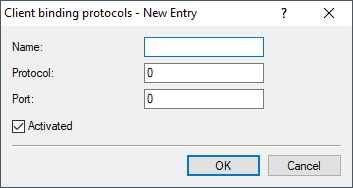
- Name
- Give this entry a name.
- Protocol
- Contains the IP protocol number. Learn more about IP protocol numbers in the IANA Online database.
- Port
- Contains the port of the IP protocol.
- Activated
- Activate this entry.
Note: For the following example configurations we assume that the remote devices are already set up with all necessary
access information.
