When using a RADIUS server for the authentication of WLAN clients, the RADIUS server uses the MAC address to check client authorizations.
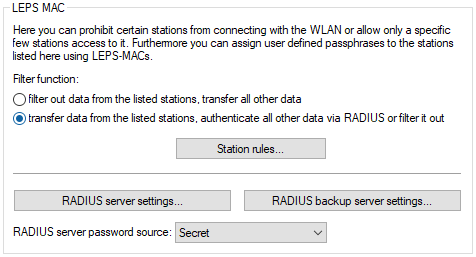
Note: To use the RADIUS functionality for WLAN clients, go to the LEPS-MAC section and select the option Transfer data from the listed stations, authenticate all other data via RADIUS or filter it out.
The configuration is carried out with LANconfig under . The RADIUS server settings located there specify how the RADIUS server can be reached. Under RADIUS backup server settings the backup server is configured in the same way.
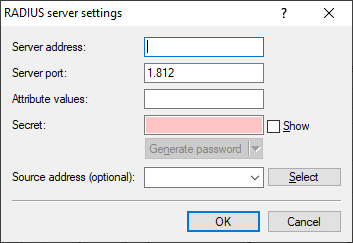
- Server address
- Enter the IP address (IPv4, IPv6) or the hostname of the RADIUS server used for central user management.
- Server port
- Specify here the port used for communication to your RADIUS server (default: 1,812).
- Attribute values
-
LCOS facilitates the configuration of the RADIUS attributes used to communicate
with a RADIUS server (for authentication and accounting).
The attributes are specified in a semicolon-separated list of attribute numbers or names along with a corresponding value in
the following form:
<Attribute_1>=<Value_1>;<Attribute_2>=<Value_2>
As the number of characters is limited, the name can abbreviated. The abbreviation must be unique, however. Examples:
- NAS-Port=1234 is not allowed, because the attribute is not unique (NAS-Port, NAS-Port-Id or NAS-Port-Type).
- NAS-Id=ABCD is allowed, because the attribute is unique (NAS-Identifier).
- %n
- Device name
- %e
- Serial number of the device
- %%
- Percent sign
- %{name}
- Original name of the attribute as transferred by the RADIUS application. This allows attributes to be set with the original RADIUS attributes, for example: Called-Station-Id=%{NAS-Identifier} sets the attribute Called-Station-Id to the value with the attribute NAS-Identifier.
- Secret
- Specify here the key to be used for coding data. The key must also be configured on the RADIUS server.
- Backup server address
- Enter the IP address (IPv4, IPv6) or the hostname of the backup RADIUS server used for central user management.
- Backup server port
- Specify here the port used for communication to your backup RADIUS server (default: 1,812).
- Source address
- The device automatically determines the correct source IP address for the destination network. To use a fixed source IP address instead, enter it symbolically or directly here.
