Use the WEBconfig interface of your device to set up a TCP/HTTP tunnel.
The dialog that follows displays a confirmation of the newly created tunnel and provides a link to the device.
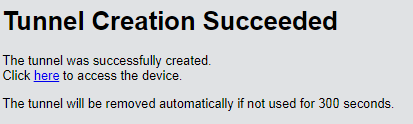
| Configuration / TCP port tunnel | |
Use the WEBconfig interface of your device to set up a TCP/HTTP tunnel.
The dialog that follows displays a confirmation of the newly created tunnel and provides a link to the device.
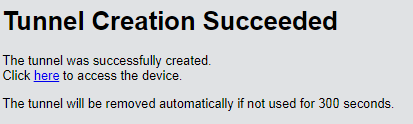
LANCOM Systems GmbH | A Rohde & Schwarz Company | Adenauerstr. 20/B2 | 52146 Wuerselen | Germany | E‑Mail info@lancom.de