If the e-mail system on the device is enabled, you can use the convenient e-mail notification. As soon as the firewall action is performed, the device sends an e-mail to the administrator in the following form:
FROM: device@company.com
TO: admin@company.com
SUBJECT: packet filtered
Date: 9/24/2002 15:06:46
The packet below
Src: 10.0.0.37:4353 {cs2} Dst: 192.168.200.10:80 {ntserver} (TCP)
45 00 00 2c ed 50 40 00 80 06 7a a3 0a 00 00 25 | E..,.P@. ..z....%
c0 a8 c8 0a 11 01 00 50 00 77 5e d4 00 00 00 00 | .......P .w^.....
60 02 20 00 74 b2 00 00 02 04 05 b4 | `. .t... ....
matched this filter rule: BLOCKHTTP
and exceeded this limit: more than 0 packets transmitted or received on a connection
because of this the actions below were performed:
drop
block source address for 1 minutes
send syslog message
send SNMP trap
send email to administrator
Sending e-mail from the device to the administrator only works if the correct e-mail address is entered.
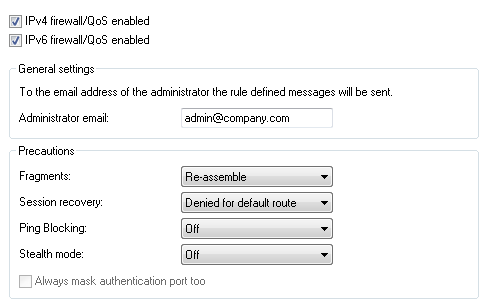
LANconfig:
Command line:
In addition, a mailbox must be set up in order to send e-mail.
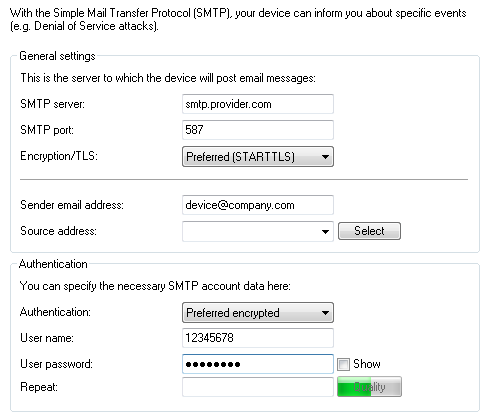
LANconfig:
Command line:
