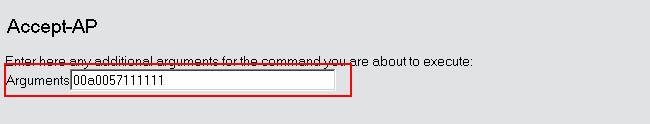New APs that do not have a valid certificate but do have an entry in the AP table can be manually accepted with WEBconfig.
- Open the WLC configuration with WEBconfig.
- Under select the action Accept AP.
- When requested for additional arguments, enter the MAC address of the AP to be accepted and confirm with Execute.