The following steps are required to configure the LANCOM:
- Set up the line to the SIP provider
- Enable the ISDN interface and the mapping of internal MSNs in the PBX to the internal numbers of the LANCOM VoIP router
- Adapt the call-routing tableNote: In this example, it is not necessary to configure SIP or ISDN users:
- The SIP users are registered at the LANCOM with the settings in the terminal equipment (softphone and VoIP telephone).
- The ISDN devices can be reached via a corresponding entry in the call routing table.
Configuring the LANCOM in detail:
- Under LANconfig, start the setup wizard for configuring the Voice Call Manager. Enable the options SIP provider and ISDN phone system or switching center.
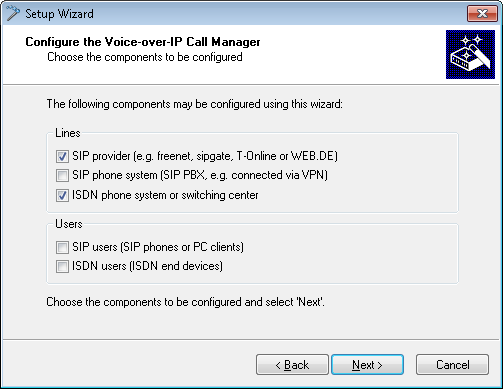
- Configure the device as described in the preceding examples: Unique local VoIP domains A line to a SIP provider ISDN line
- Adapt the suggested call routing table in order to direct calls to service numbers automatically over the SIP provider's line. The following example shows the entry for international calls.
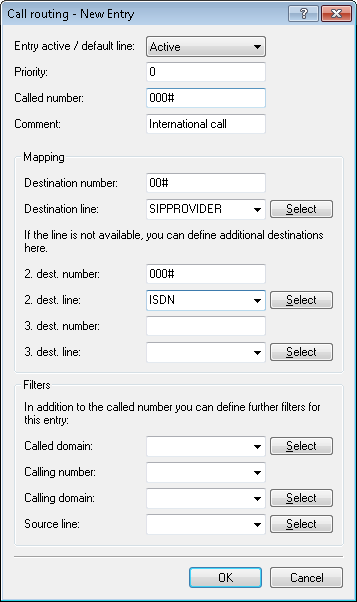
- After adaptation, the call routing table appears as follows:
The leading 0 is removed from the number for long distance calls, and the call is made via the SIP provider.
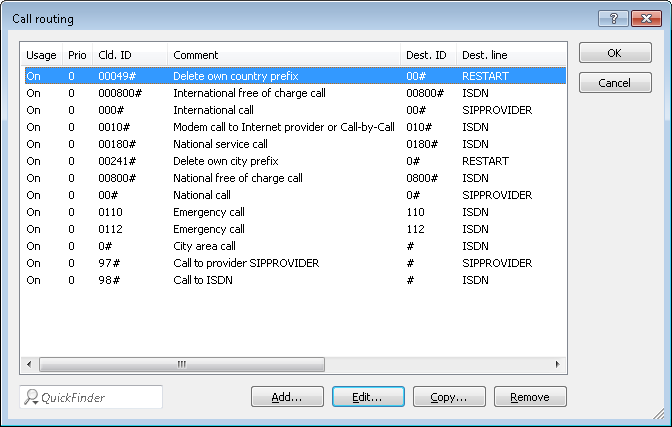
- For ISDN calls, however, the 0 should not be removed from the destination number because the upstream ISDN PBX requires the 0 to access an outside line. Therefore, adapt the destination number for all entries with the destination line 'ISDN'.After adaptation, the call routing table appears as follows:
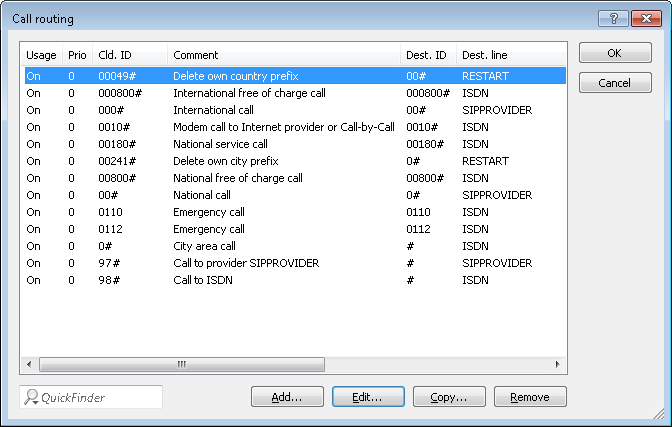
- In order to allow the ISDN subscribers to be contacted internally by the VoIP users, a default route is also set up which directs all calls that have not yet been resolved to the ISDN line without changing the numbers. After adaptation, the call routing table appears as follows:
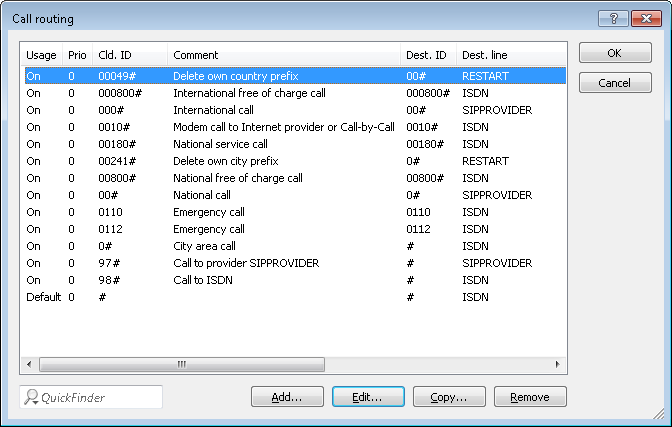
Note: This call routing table is only valid for PBX systems where the subscribers dial 0 to access an outside line. If the PBX uses another mechanism for accessing an outside line, then the table must be adapted accordingly.
