This table activates the COM port server at a port of a certain serial interface. Add an entry to this table to start a new instance of the COM port server. Delete an entry to stop the corresponding server instance. The switch Operating can be used to deactivate a server instance in the table.
When a server instance is created or activated, the other tables in the COM port configuration are searched for matching device type and port number values. If no suitable entry is found, the server instance takes workable default values.
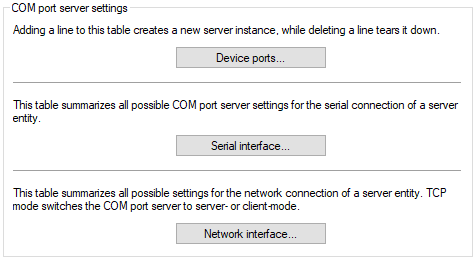
LANconfig:
Console:
- Device type
- Selects a serial interface from the list of those available in the device.
- Port number
- Some serial devices such as the CardBus have more than one serial port. Enter the port number that is to be used for the COM port server on the serial interface.
- Operating
- Activates the COM port server on the selected port of the selected interface.
