This table contains all settings that define the behavior of the COM port in the network.
Important: Please note that all of these parameters can be overwritten by the remote site if the RFC-2217 negotiation is active. Current settings can be viewed in the status menu.
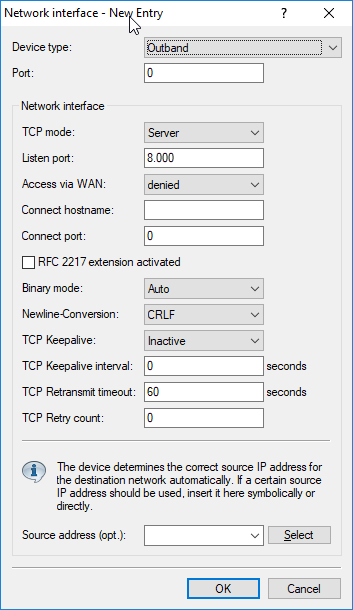
LANconfig:
Command prompt:
- Device type
- Selects a serial interface from the list of those available in the device.
- Port
- Some serial devices such as the CardBus have more than one serial port. Enter the port number that is to be used for the COM port server on the serial interface.
- TCP-Mode
- Each instance of the COM port server in server mode monitors the specified listen port for incoming TCP connections. Just one active connection is permitted per instance. All other connection requests are refused. In client mode, the instance attempts to establish a TCP connection via a defined port to the specified remote site, as soon as the port is ready. The TCP connection is closed again as soon as the port becomes unavailable. In both cases a device closes any open connections when the device is restarted.
- Listen port
- The TCP port where the COM port in TCP server mode expects incoming connections.
- Access via WAN
- Access to this serial port from the WAN can be set to allowed. denied or only via VPN.
- Connect hostname
- The COM port in TCP client mode establishes a connection to this host as soon as the port is in the "Ready" state.
- Connect port
- The COM port in TCP client mode uses this TCP port to establish a connection as soon as the port is in the "Ready" state.
- RFC 2217 extension activated
- The RFC2217 extension can be activated for both TCP modes. With this extension activated, the device uses the IAC DO COM-PORT-OPTION sequence to signal that it will accept Telnet control sequences. The COM port subsequently works with the corresponding options; the configured default values are overwritten. The port also attempts to negotiate the local echo and line mode for Telnet. Using the RFC2217 extension with incompatible remote sites is not critical, although unexpected characters may be displayed at the remote site. A side effect of using the FRC2217 extension may be that the port regularly carries out an alive check as Telnet NOPs are transmitted to the remote site.
- Binary mode
- Serial data is forwarded in binary, i.e. there is no CR/LF (carriage return/line feed) translation.
- Newline conversion
- The Newline conversion setting specifies the character sequence sent to the serial port when a carriage return character is detected in non-binary mode. The default setting (CRLF) maps what was received over the TCP connection, but this is not necessarily suitable for all applications. For example, some Unix consoles interpret this sequence as an unwanted double-line return, so a single line feed (LF) or carriage return (CR) would be more appropriate. If the outband connection of another LANCOM device is connected to the serial port, both CRLF and CR will work, but not LF, because CR characters from the LANCOM device are used for the auto-bauding feature.
- TCP keepalive
- If activated, dummy packets are sent to the remote site at regular intervals. Although these packets have no payload, they prevent firewalls and NAT gateways from dropping the connection as it always appears to be active. In addition to RFC 1122, TCP keepalive offers three operating modes:
- Inactive
- No packets are sent during idle times.
- Active
- Packets are sent regularly, but the lack of response packets has no further impact. Connections to firewalls or NAT gateways are maintained. A complete termination of the TCP connection is not detected. This operating mode is recommended for server operation.
- Proactive
- The TCP stack additionally expects responses to its keepalive packets and will report a broken TCP connection if no response is received after multiple attempts. The number of attempts is the same as for the TCP retry count.
- TCP keepalive interval
- Here you specify how often the TCP stack transmits keepalive packets. A value of 0 uses the default internal value of 7200 seconds.
- TCP retransmit timeout
- The length of time after which a retransmission is started. Note that the time it takes for a connection to be recognized as broken includes the duration of all retransmissions.
- TCP retry count
- The total number of retransmissions is limited here. A repeat count of 0 specifies the default value of 5 retries.
- Source address
- The COM port can be reached at this address. This is its own IP address that is taken as the source address when establishing connections. This is used to define the IP route to be used for the connection.
