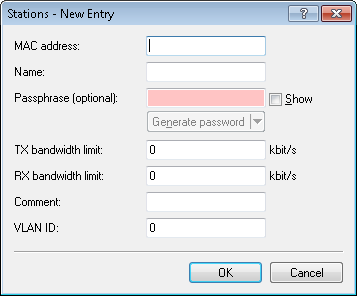If the device is operated as a WLAN client, the device can transmit its maximum bandwidth when it registers with the AP. The AP then provides the actual maximum bandwidths with proprietary limits for this client where necessary.
Note: The significance of the Rx and Tx values depends on the device's operating mode. In this case, as a client, Tx stands for "Send data" and Rx stands for "Receive data".
The maximum bandwidths for a device in client mode are entered in LANconfig under by clicking on Logical WLAN settings, selecting the corresponding logical WLAN interface and the Network tab.
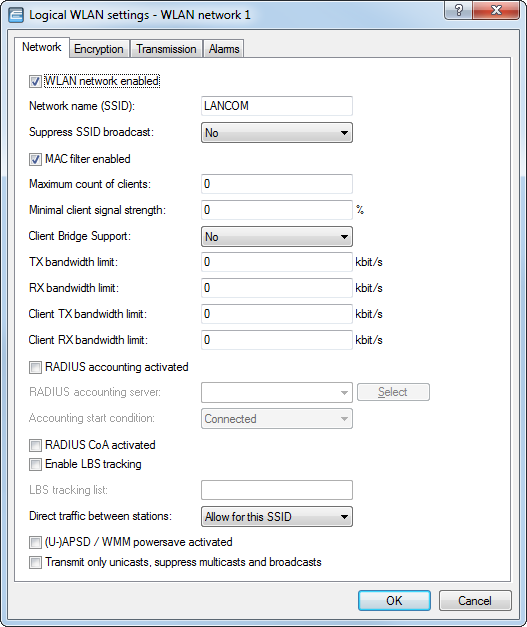
On the WLC, bandwidth restrictions are set for each individual station under and by clicking on Station rules.