Not only can networking, transmission and encryption parameters be defined separately for each WLAN module, but also which criteria are to be used to select the client profile.
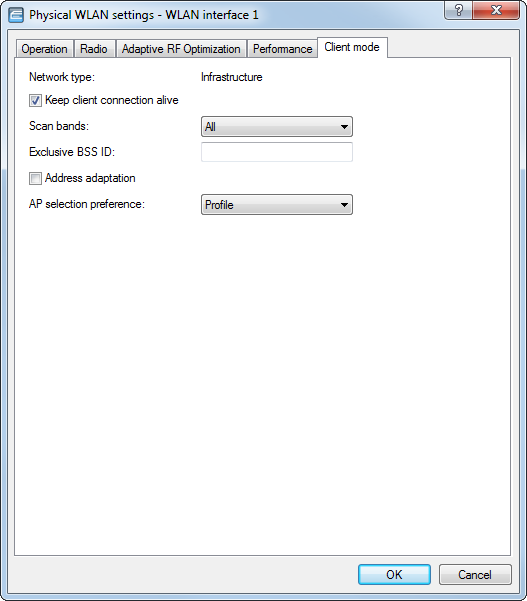
LANconfig:
Command line:
- AP selection preference
- Here you select how this interface is to be used.
Possible values:
- Signal strength
- Selects the profile for the WLAN offering the strongest signal. This setting causes the WLAN module in client mode to automatically switch to a different WLAN as soon as it offers a stronger signal.
- Profile
- Selects the profile for available WLANs in the order that they have been defined (WLAN index, e.g. WLAN-1, WLAN-2, etc.), even if another WLAN offers a stronger signal. In this setting, the WLAN module in client mode automatically switches to a different WLAN as soon as a WLAN with a lower WLAN index is detected (irrespective of signal strengths).
