To configure the advanced settings for the VoIP Call Manager, navigate to .
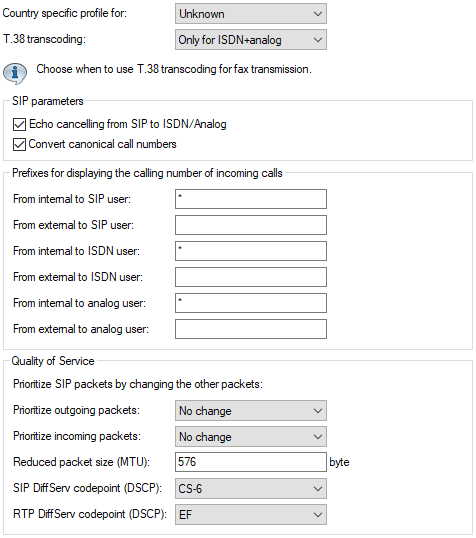
- Country specific profile for
- This allows you to select a profile for a specific country, which provides the default input values.
- Echo canceling from SIP to ISDN
- Activates the echo canceling of remote echoes. With an echo that is too strong, subscribers can hear their own voices after a short delay. Activating this option reduces the ISDN echo at the SIP ISDN gateway.
- Prefix from internal to SIP user
- If an incoming internal call is directed to a SIP user, this prefix is added to the calling party ID, if
available.
Note: A call is regarded as external if it comes from a "line". If this line is a SIP PBX line, then the call is only external if the incoming calling party ID is preceded by a '0'. All other calls are regarded as internal.
- Prefix from external to SIP user
- If an incoming external call is directed to a SIP user, this prefix is added to the calling party ID, if available.
- Prefix from internal to ISDN user
- If an incoming internal call is directed to an ISDN user, this prefix is added to the calling party ID, if available. If a line prefix is defined, this is placed in front of the whole of the called number.
- Prefix from external to ISDN user
- If an incoming external call is directed to an ISDN user, this prefix is added to the calling party ID, if available. If a line prefix is defined, this is placed in front of the whole of the called number.
- Prefix from internal to analog user
- This prefix is added to the calling party ID, if available, for an incoming, internal call if the call is directed to a analog user. If a line prefix is defined, this is placed in front of the whole of the called number.
- Prefix from external to analog user
- If an incoming external call is directed to an analog user, this prefix is added to the calling party ID, if available. If a line prefix is defined, this is placed in front of the whole of the called number.
- Prefer outgoing packets
- For all SIP calls, sufficient bandwidth through the firewall is reserved as required by the audio codec being used (provided
sufficient bandwidth is available). To control the firewall, you can configure how the remaining data packets that do not belong
to the SIP data stream are handled. The following values are possible:
- PMTU reductionThe subscribers of the data connection are informed that they should only send data packets up to a certain length (Path Maximum Transmission Unit, PMTU).
- FragmentationThe LANCOM wireless router reduces the data packets by fragmenting them to the required length.
- No change (Default)The length of the data packets is not changed by the VoIP operation.
- Prefer incoming packets
- Similar to the outgoing data packets, you configure how non-VoIP data packets are handled when bandwidth is reserved for SIP
data. The following values are possible:
- PMTU reductionThe subscribers of the data connection are informed that they should only send data packets up to a certain length (Path Maximum Transmission Unit, PMTU).
- No changeThe length of the data packets is not changed by the VoIP operation.
- Reduced packet size
- This parameter specifies the packet size that should be used for PMTU adjustment or fragmentation while the SIP data have priority.
- SIP-DiffServ-CodePoint (DSCP), RTP-DiffServ-CodePoint (DSCP)
- The Voice Call Manager marks SIP and RTP packets with DiffServ CodePoints (DSCP), which enables other hardware to recognize
and prioritize these packets.
By default, SIP packets (call signaling) are marked with 'CS-1' and RTP packets (voice data stream) are marked with
'EF'. Here you have option to change this behavior. With the setting 'DSCP BE' or 'CS-0' the
packets are sent unmarked. Further information on the DiffServ-CodePoints is available in the section Quality of
Service.
Note: The option 'CS-1' for SIP DSCP is actually outdated now, but it is the default value to ensure backwards compatibility. Common values for modern VoIP installations are 'CS-3', 'AF-31' or 'AF-41'. We recommend using 'CS-3', one of the most widespread settings on the market for use with SIP DSCP.
