Under you determine whether you wish to be notified of events and where Content Filter information is to be stored.
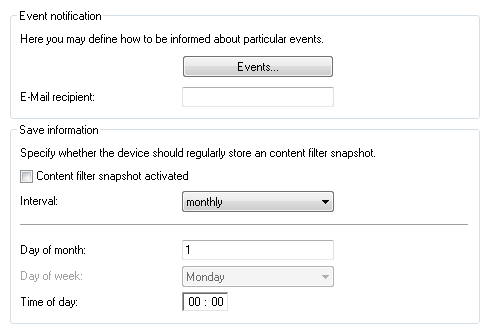
- Events
- This is where you define how you wish to receive notification of specific events. Notification can be made by e-mail, SNMP or SYSLOG. For different event types you can specify whether messages should be output and, if so, how many.
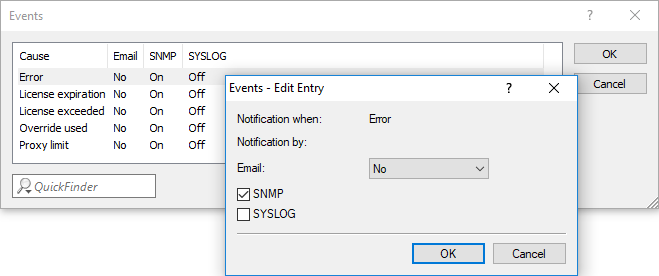
- Here, you specify if and how e-mail notification takes place:
- NoNo e-mail notification is issued for this event.
- ImmediatelyNotification occurs when the event occurs.
- DailyThe notification occurs once per day.
- Error
- For SYSLOG: Source "System", priority "Alert".
- Default: SNMP notification
- License expiry
- For SYSLOG: Source "Admin", priority "Alert".
- Default: SNMP notification
- License exceeded
- For SYSLOG: Source "Admin", priority "Alert".
- Default: SNMP notification
- Override applied
- For SYSLOG: Source "Router", priority "Alert".
- Default: SNMP notification
- Proxy limit
- For SYSLOG: Source "Router", priority "Info".
- Default: SNMP notification
- E-mail recipient
- An SMTP client must be defined if you wish to use the e-mail notification function. You can use the client in the device, or another client of your choice.
Note: No e-mail will be sent if no e-mail recipient is specified.
- Content Filter snapshot
- This is where you can activate the content filter snapshot and determine when and how often it should be taken. The snapshot copies the category statistics table to the last snapshot table, overwriting the old contents of the snapshot table. The category statistics values are then reset to 0.
- Interval
- Here you decide whether the snapshot should be taken monthly, weekly or daily.
Possible values:
- Monthly
- Weekly
- Daily
- Day of month
- For monthly snapshots, set the day of the month when the snapshot should be taken. Possible values:
- 1-31
Note: It is advisable to select a number between 1 and 28 in order to ensure that it occurs every month. - Day of week
- For weekly snapshots, set the day of the week when the snapshot should be taken. Possible values:
- Monday, Tuesday, Wednesday, Thursday, Friday, Saturday, Sunday
- Time of day:
- If you require a daily snapshot, then enter here the time of day for the snapshot in hours and minutes. Possible values:
- Format HH:MM (default: 00:00)
