After installing the LANCOM Security Essentials, all settings are preconfigured for quick commissioning.
Important: The operation of the LANCOM Security Essentials may be subject
to data protection regulations in your country or to company policies. Please check applicable rules before commissioning.
Note: In LANconfig, the settings of the LANCOM Security Essentials are
listed under Content Filter.
Activate the content filter using the following steps:
- Launch the setup wizard for the corresponding device.
- Select the setup wizard for configuring the content filter.
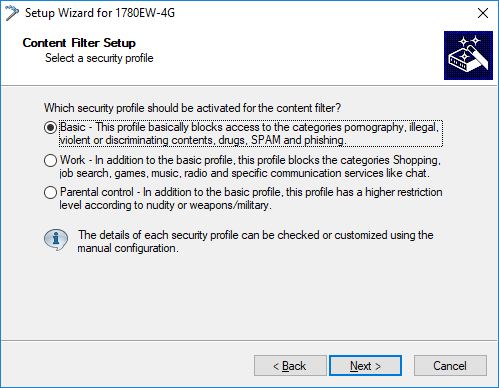
- Select one of the predefined security profiles (Basic Profile, Corporate Profile, Parental Control Profile):
- Basic profile: This profile mainly blocks access to categories such as pornography, illegal, violent or discriminatory content, drugs, spam, and phishing.
- Work profile: In addition to the Basic Profile settings, this profile also blocks categories such as shopping, job search, games, music, radio, and certain communication services like chat.
- Parental control profile: In addition to the Basic Profile settings, this profile includes stricter blocking for nudity and weapons.
