At all points in the configuration that require the input of a password or a passphrase, LANconfig provides the option to generate a password automatically.
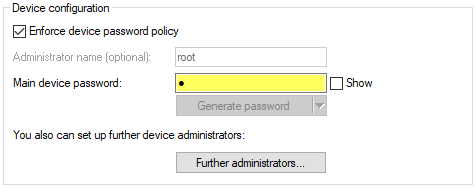
Enable the option Show next to the box for entering the password. Then click on the button Generate password to create a password suggestion.
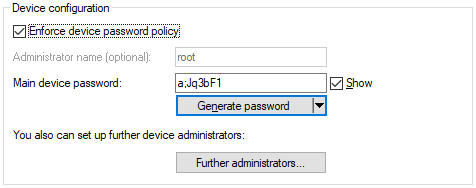
Optionally click the arrow next to the Generate password button to open the dialog box for the password policy settings.
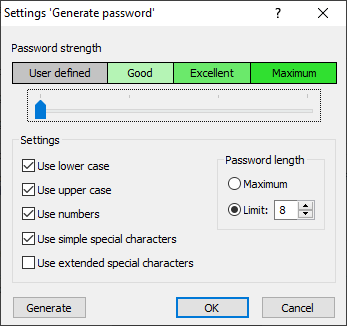
Use the slider to set the desired password strength. With the User defined setting, you can define the maximum password length and the required character types. The settings Good, Very goodand Maximum are predefined settings with reasonable, non-modifiable values.
After making your changes, click on the Generate password button again to create a new password proposal in line with your password guidelines.
