The command line tool lcoscap allows you to capture data packets to analyze any errors or problems. This command enables the capture of packets and writes the results to a file that you can open and analyze with a tool like "Wireshark".
LCOS offers you an additional, significantly more convenient method: In WEBconfig, go to to select a file format used by the device to capture data packets on the selected interfaces and save them to a results file.
After setting the parameters, navigate to and click on Go! to start capturing packets. You can then open the generated file with a tool such as "Wireshark".
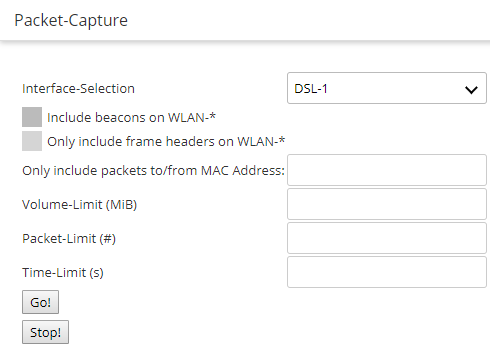
This method offers you several advantages:
- You do not need any special software, because you can run WEBconfig on any Web browser.
- There is no need to input any CLI commands. Instead, you work with a convenient menu.
- If you use WEBconfig over HTTPS, the confidentiality and security of captured traffic is guaranteed.
Packet capturing works with IPv4 and IPv6 connections.
