Proceed as follows to start the software update automatically in LANconfig each time the application starts:
- Start LANconfig.
- Click on the Tools menu and select Options.
- Go to the Update page.
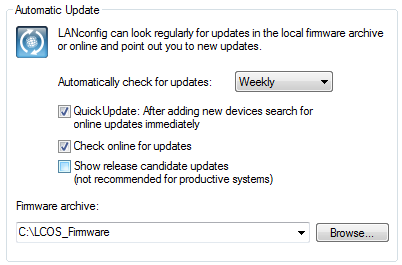
- Select the time interval for the automatic check for updates (Daily, Weekly or Monthly).
For the remaining settings for software updates, refer to the chapter Update.
