This function allows a configuration and a device entry to be created without a connection to an actual device.
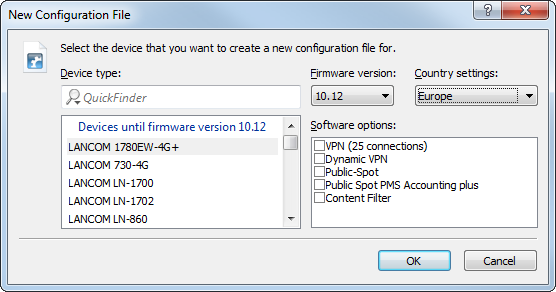
- Device type
- If you wish to create a configuration file you must specify the type of device this configuration is intended for so that the program can display the correct parameters for it. Choose the desired device from the list.
Note: Use the QuickFinder to filter the list of available devices. Simply enter a part of the name of the required device type into the QuickFinder field and the dialog automatically reduces the selection to the appropriate devices.
- Firmware-Version
- Since different firmware versions often provide options that differ from each other, the program needs to know the version that this configuration is intended for. Please specify the firmware version number in the desired device. The program will inform you if the version number is incorrect or not supported.
- Country setting
- Choose the country/region where the configuration file is to apply. In this case the configuration file only offers those parameters, which are permitted in the selected country or region.
- Software options
- Choose the relevant software option that should be displayed.
Clicking on OK opens the configuration dialog.
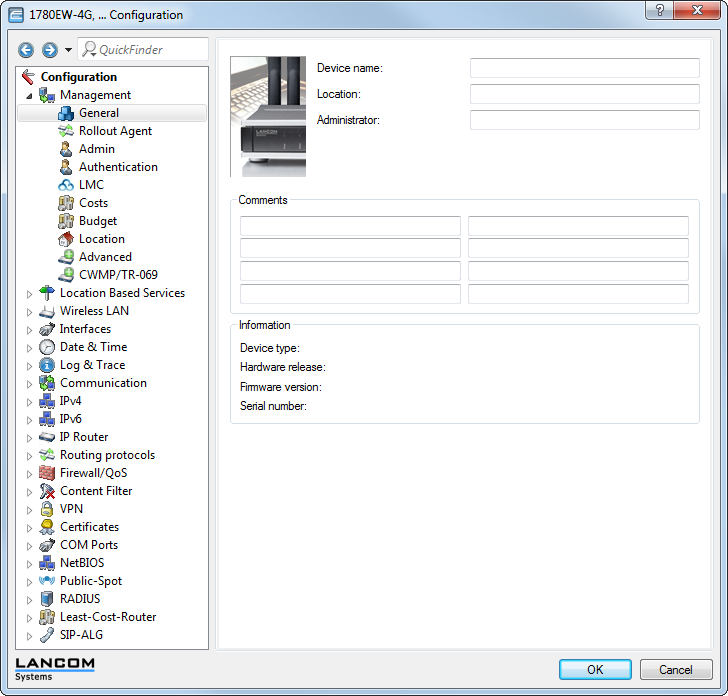
Note: You can also create a new configuration file by right-clicking on your desktop to open the context menu and clicking on .
Note: You will find information on the individual configuration parameters in the LCOS documentation.
