You can view the device activities for a certain device. The activity log is a detailed list of the connections via WAN, WLAN, VPN and a/b port, and a list of firewall activities. Detailed information is recorded: Index, Date, Time, Source and Message. The activity log is continually being updated.
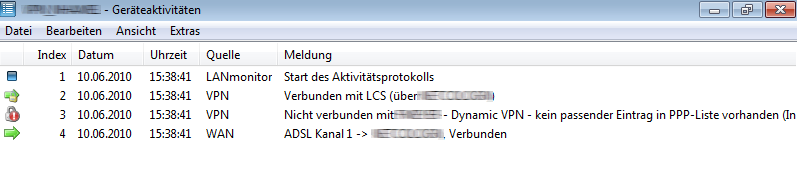
You will find the following functions in the Connections menu:
- Save device activities: Stores the displayed device activities to a location of your choice in a suitable file format (*.log).
- Close: Close the information window.
You will find the following functions in the Edit menu:
- Save selection: Stores the highlighted entries to a location of your choice in a suitable file format (*.log).
- Delete buffer: Deletes the marked entries.
You will find the following functions in the View menu:
- Always on top: The window always stays in the foreground.
You will find the following functions in the Tools menu:
- Options: This menu item gives you control over how LANmonitor logs device-specific activities. For this purpose, select the Inbound filter on the tab Display to specify which activities and to what extent (buffer) LANmonitor records the activities.
On the Advanced tab, you specify whether LANmonitor saves the recorded data to a file.
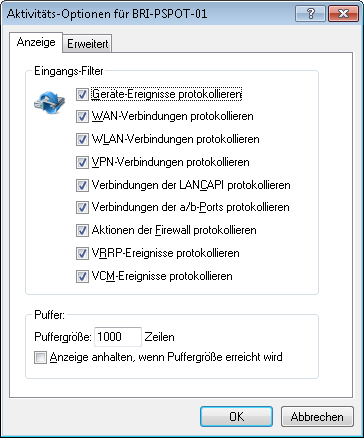
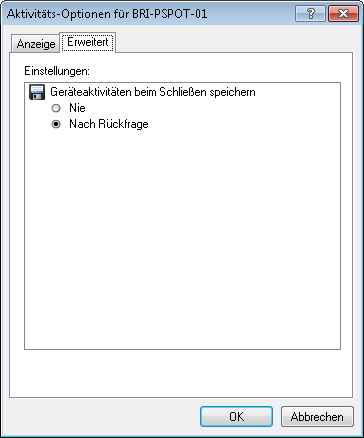
Note: To specify the file, go to .
