You can view the firewall events for a certain device. The firewall event log lists the last 100 actions taken by the firewall. Detailed information is recorded:
- Idx
- Sequential index entry of events
- System time
- Time when the event was logged
- Source address
- Source address of the filtered packet
- Destination address
- Destination address of the filtered packet
- Protocol
- Protocol (TCP, UDP, etc.) of the filtered packet
- Source port
- Source port of the filtered packet (only for port related protocols).
- Destination port
- Destination port of the filtered packet (only for port related protocols)
- Firewall rule
- Name of the rule that created the entry
- Limit
- Limit associated with the relevant firewall action. If a firewall action is not associated with a limit, this implies a packet limit that is immediately exceeded with the first packet. In this case, the column shows the value immediate.For more information on limits, see the Menu Reference Guide under "2.8.10.4 Action table" in the section "Limits".
- Action
- Short description of the performed action
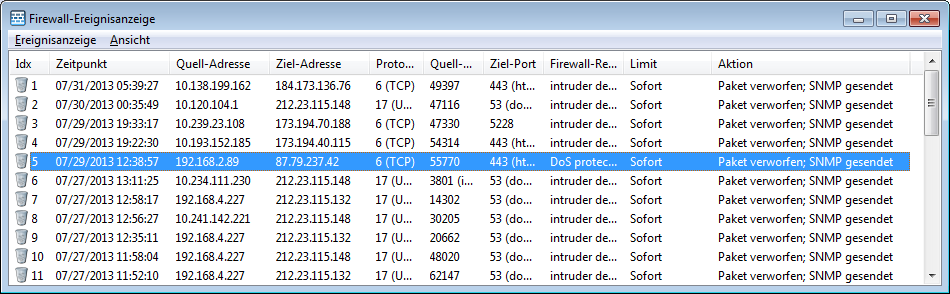
You will find the following functions in the Event log menu:
- Refresh: Updates the displayed information.
- Close: Close the information window.
You will find the following functions in the View menu:
- Always on top: The window always stays in the foreground.
