As the counterpart to the automatic backup of device configurations, you can restore configuration backups with a single click. Just highlight the device and select . LANconfig lists all of the device configurations that have been saved under the path for the automatic device-configuration backups. If LANconfig cannot find a backup file for the selected device, it cancels this action with a warning message.
To restore a configuration backup, select an entry and click on Restore.
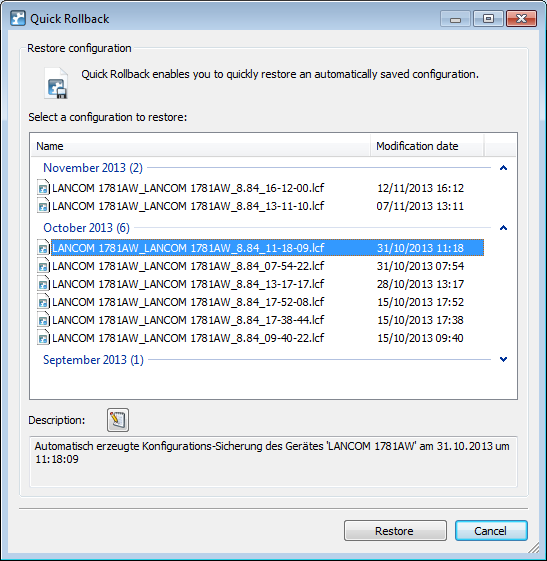
You also have the option to add comments to the configuration backups, or edit existing comments: The Edit description button (![]() ) enables you to edit the field below it containing the comment text. Click on Save description (
) enables you to edit the field below it containing the comment text. Click on Save description (![]() ) to write the text in the comment box back to the backup file.
) to write the text in the comment box back to the backup file.
