With DNS forwarding, it is possible to set up multiple forwarding definitions (especially general wildcard definitions with "*") that are independent of one another by marking them with unique routing tags. Depending on the routing context of the requesting client, the router considers only those forwarding entries that are correspondingly tagged and any general entries that are marked with "0".
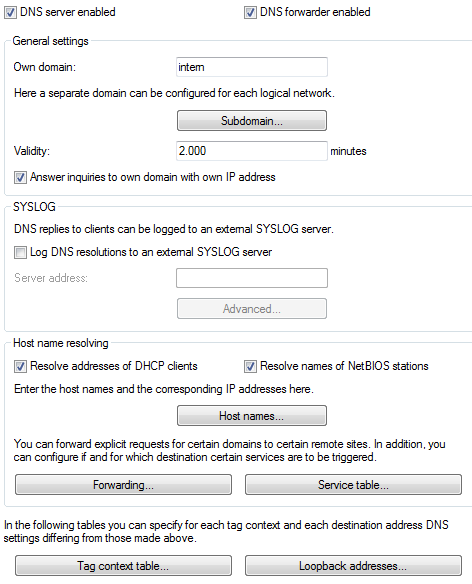
Station name
The item is used to define the tag context and IP number used by the device to resolve the station names.
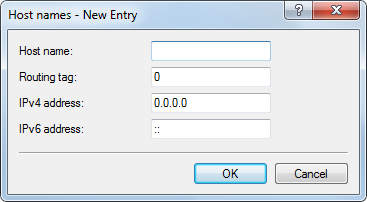
DNS destinations
The item is used to set the routing tags for the forwarding rules, so ensuring they only apply when the correct routing tags are used.
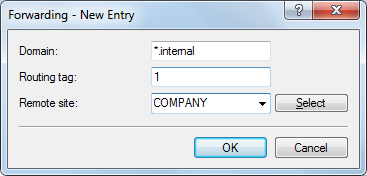
Service table
The item is used to assign routing tags to the services, so ensuring that they are only available when the correct routing tags are used.
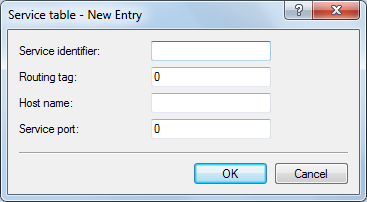
Tag context table
In LANconfig under , tag contexts can be defined which override the global settings of the DNS server for specific interface and routing tags (routing context):
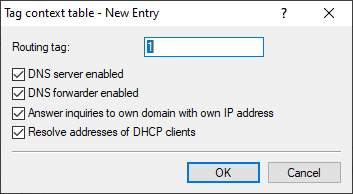
If an entry for a tag context exists, then only the DNS settings in this table apply for this context. However, if there is no entry in this table, then the global settings of the DNS server apply.
- Routing tag
- Unique interface or routing tag in the range of 1 to 65535, the subsequent settings will override the global settings of the DNS server.
- DNS server enabled
- Enables the DNS server of the device.
- DNS forwarder enabled
- Enables DNS forwarders for this device.
- Answer inquiries to own domain with own IP address
- If enabled, DNS requests relating to the router's own domain will be answered with the router's IP address.
- Resolve addresses of DHCP clients
- Enables resolution of station names that have requested an IP address through DHCP.
Loopback addresses
LANconfig allows loopback addresses to be specified for every remote site under . Consequently, there is an adjustable sender address for DNS forwarding. Each loopback address consists of exactly one remote site and loopback address. Since only one remote site can be entered per loopback address, two entries are required here if the DNS Destinations have been configured with two remote sites for one domain.
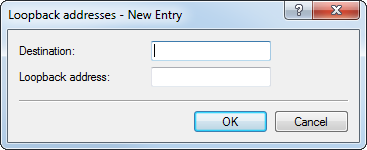
- Destination
- The remote site for a loopback address. This is either an interface name, an IPv4 or IPv6 address. A routing tag can be added after an "@". The remote site must also be in the DNS Destinations table.
- Source address
- The loopback address for a specific remote site. This is either an interface name, an IPv4 or IPv6 address or a known loopback address.
