Use the configuration page to make the basic settings.
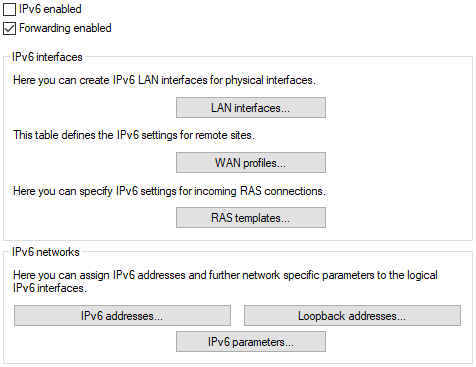
- IPv6 enabled
- This is where you can enable or disable IPv6 for the device.
- Forwarding enabled
- Forwarding is used for packet forwarding between IPv6 interfaces. This option is activated by default.
- IPv6 interfaces
- The buttons LAN interfaces, WAN profiles and RAS templates access the tables where you can add new interfaces, configure existing interfaces, or delete them.
- IPv6 networks
- The buttons IPv6 addresses and IPv6 parameters are used to assign IPv6 addresses to interfaces and to configure the interface parameters (gateway address, primary and secondary DNS). Using the Loopback addresses button, you can define IPv6 loopback addresses which the device considers to be additional sender addresses.
