To activate the route monitor, switch to the view and check the option Route monitor active.
To configure the route monitor, open the Route monitor table.
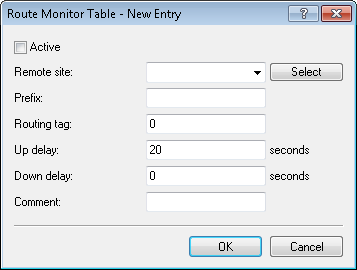
- Active
- Specifies whether this backup connection is enabled.
- Remote site
- Contains the name of the backup remote site.
- Prefix
- Contains the prefix (IPv4 or IPv6 address) to be observed by the route monitor.
- Routing tag
- Contains the routing tag of the prefix being monitored.
- Up delay
- Should the prefix fail to arrive, the device waits for this delay in seconds before it connects to the backup peer.
- Down delay
- Once the prefix arrives, the device waits for the delay in seconds specified here before it disconnects from the backup peer. The value "0" causes the device to disconnect from the backup peer immediately after the prefix arrives (no delay).
- Comment
- Comment on this entry.
