Use the Conditions button to specify the conditions that have to be met for the forwarding and inbound rules to apply.
Click on Add to create a new condition.
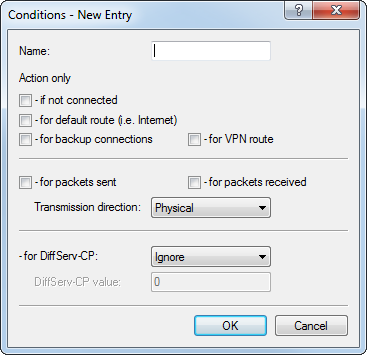
You can set the following properties for the condition:
- Name
- Specifies the name of the object.
- Action only – if not connected
- Select this option if the firewall should only perform the action if there is no connection.
- Action only – for default route (e.g. Internet)
- Select this option if the firewall should only perform the action if there is a connection over the default route.
- Action only – for backup connections
- Select this option if the firewall should only perform the action if the connection is a backup connection.
- Action only – for VPN route
- Select this option if the firewall should only perform the action if the connection is a VPN connection.
- Action only – for packets sent
- Select this option if the firewall should only perform the action for packets sent.
- Action only – for packets received
- Select this option if the firewall should only perform the action for packets received.
- Transport direction
- Determines whether the transport direction refers to the logical connection or the physical data transmission over the respective interface.
- Action only – for DiffServ-CP
- Determines the priority that the data packets (differentiated services, DiffServ) have to have, so that the condition is met.
Note: Further information about DiffServ CodePoints is available in the section Quality of Service.
- DiffServ-CP value
- Determines the value for the Differentiated Services Code Point (DSCP).
Enter a value here if you set the for DiffServ-CP field to the option “Value”.
Note: Further information about DiffServ CodePoints is available in the section Quality of Service.
