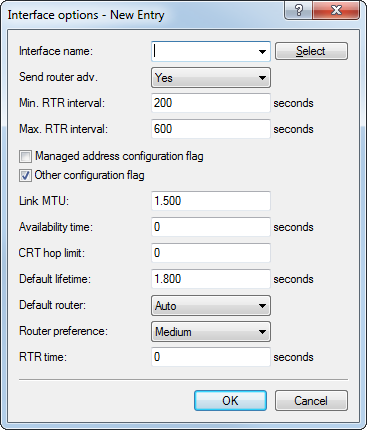
Here you can enable or disable the following interface functions:
- Interface name
- Defines the name of the logical interface to be used for sending router advertisements.
- Send router adv.
- Regulates the periodic transmission of router advertisements and the response to router solicitations.
- Min. RTR interval
- Defines in seconds the minimum time allowed between the transmission of unsolicited multicast router advertisements. Min. RTR interval and Max. RTR interval form a time space during which router advertisements are sent at random. Permitted values are between 3 seconds and 0.75 * Max. RTR Interval. Default is 200 seconds.
- Max. RTR interval
- Maximum value of the RTR interval.
- Managed address configuration flag
- With this function enabled, clients receiving this router advertisement will configure their addresses with stateful autoconfiguration (DHCPv6). Clients then automatically retrieve other information, e.g. the DNS server.
- Other configuration flag
- If this function is active, a client will attempt to obtain additional information via DHCPv6, such as DNS server addresses. For each prefix, you can specify whether or not a client should form addresses by auto-configuration: Navigate to the Prefix list under Allow auto-configuration (SLAAC).
- Link MTU
- Specifies the valid MTU for the corresponding link.
- Availability time
- Specifies the time for which the router is considered to be available. The default 0 means that no availability time is propagated in the router advertisements.
- Hop limit
- Defines the maximum number of routers to be used to forward an IP data packet. One router corresponds to one "hop". Default is 0, meaning no hop limit is specified.
- Default router
- Defines how the device advertises itself as the default gateway or router. The parameters have the following functions:
- Automatic
- As long as a WAN connection exists, the device sends a positive router lifetime in the router advertisement messages. The result is that a client uses this router as the default gateway. If there is no WAN connection, the router sets the router lifetime to 0. A client then stops using this router as the default gateway.
- Always
- The router lifetime is always positive—i.e. greater than 0—irrespective of the WAN connection status.
- Never
- The router lifetime is always 0.
- Router priority
- Defines the preference of this router. Clients enter this preference into their local routing tables.
- RTR time
- Specifies the time in seconds between successive transmissions of neighbor-solicitation messages to a neighbor if the address is being resolved or the accessibility is being tested.
