If the syslog messages are transmitted to one or more servers by configuring settings for receiving certain messages, all configured messages are transmitted to the servers with the configured source and priority. However, it is sometimes desirable to filter out certain messages for the servers, to send only certain messages at all, or to change their source and priority if they should be weighted differently in the server log. The syslog filter allows the filtering of messages depending on the source, priority and/or message text. Configure these filters here, which you can then use for entries on the SYSLOG server.
In LANconfig, you configure the filter settings for the SYSLOG server under and clicking Filter.
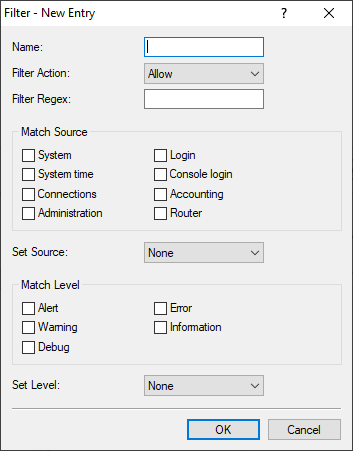
- Name
- Give the filter a descriptive name. Several rules can be created with the same filter name. These are then checked in the order in which they are created in the filter table when sending the messages. If there is no matching rule in this filter chain, the message is sent or discarded according to the server’s default policy in the server table.
- Filter action
- Action when the rule applies; "Allow" enables messages to be sent to the server, "Deny" rejects the message.
- Filter regex
- Regular expression in Perl syntax (also see Regular expressions in Perl) to which the message text must apply. An empty string means that the message text is ignored, and therefore all message texts apply.
- Match source
- Source of the message to which this rule applies. The value "none" stands for any source.
- Set source
- New source of the message if the rule applies. The value "none" means that the source is not changed.
- Match level
- Priority of the message to which this rule applies. The value "none" stands for any priority.
- Set level
- New priority of the message if the rule applies. The value "none" means that the priority is not changed.
