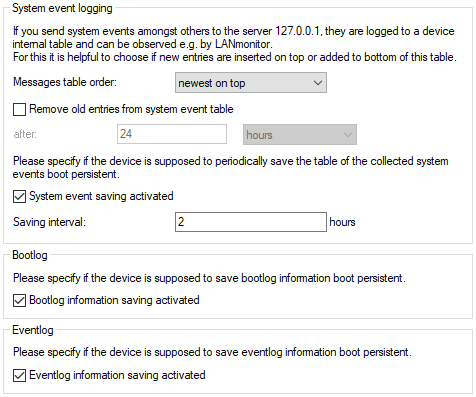
Define for how long system events are saved
Under you specify how long the device saves system events. To do so, select the option Remove old entries from the system event table and specify a time (0-9999) in hours, days or months.
Note: In this case, a month is 30 days.
Boot-persistent SYSLOG, event log and boot log
The settings for the boot-persistent SYSLOG, event log and boot-log messages are to be found under (if available for your device). Activate the following options:
- SYSLOG: System event saving activated Use the entry Saving interval to set the time in hours after which the SYSLOG system events are saved to boot-persistent memory.
- Bootlog: Bootlog information saving activated
- Eventlog: Eventlog information saving activated
