The Setup Wizard option "Connect two local area networks" helps you to set up a VPN connection.
-
Start LANconfig.
LANconfig now automatically searches the local network for devices. As soon as LANconfig has completed its search, it presents a list of all the devices it found, if possible with a brief description, the IP address and the status.
-
Choose your device from the selection window in LANconfig and select the Setup Wizard button or use the menu under Tools > Setup Wizard.
LANconfig first reads out the device configuration and displays the selection window with the optional applications.
- Launch the action Connect two local area networks.
- Follow the Wizard’s instructions and enter the necessary data.
-
As the gateway address, enter the IPv6 address of the gateway.
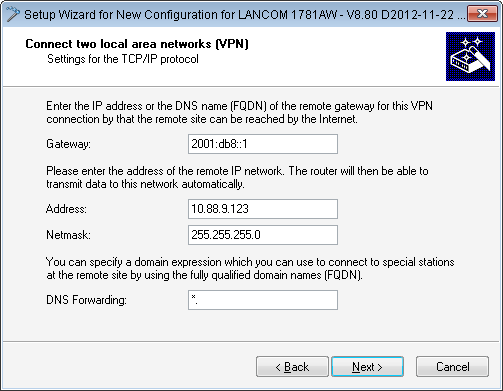
-
You can then close the Wizard with Finish.
The Setup Wizard writes the configuration to the device.
