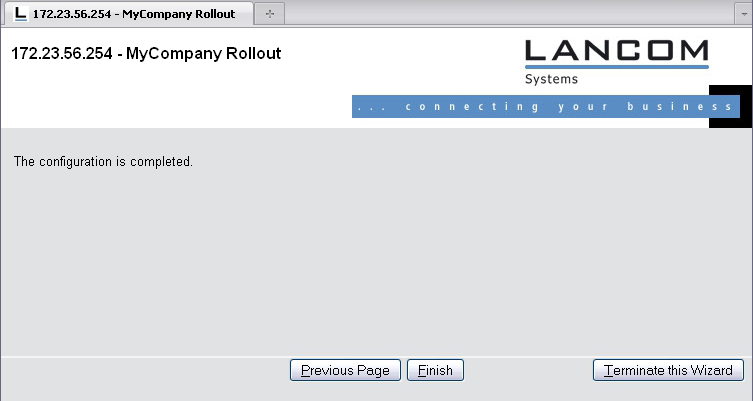This section presents an example of a Rollout Wizard. The wizard is used for setting up an Internet connection.
In the first section, the wizard defines the text that the device provides for display on the various HTML pages.
stringtable "German" string title_MyCompany, "MyCompany Rollout" string txt_Welcome, "Welcome to the MyCompany Rollout Wizard" string dev_serial_number, "Serial number" string dev_type, "Device type" ;---Page: What type of connection string inet_Selection, "Internet connection type" string inet_PPPoE, "PPPoE" string inet_IPoE, "IPoE" ;---Page: IPoE string inet_ipoe, "Please enter the details for the connection." string con_ipaddress, "IP address" string con_subnet, "Net mask" string con_gateway, "Gateway" string con_dns, "DNS" ;---Page: PPPoE string inet_pppoe, "Please enter your username and password." con_username string, "username" string con_password, "password" --- Page: End string end, "The configuration is now complete."
The wizard starts the first line of the next section with the name 'MyCompany Rollout'. The device displays the text string str.title_MyCompany as the title of the HTML page.
The wizard then defines the sections, which correspond to the required HTML pages.
The 'Start' section first shows a static greeting text. Below that, the Wizard has two read-only fields that display the device type and serial number. The wizard reads out these two values from the device using the field on_show when it opens the page. The wizard offers the user a selection of options for the Internet connection, either 'PPPoE' or 'IPoE'. Since no values are defined for the option fields, the wizard sets the variable select_inet according to the user's selection, e.g. PPPoE to '0' and IPoE to '1'.
wizard "MyCompany Rollout", str.title_MyCompany section ;---Start--- static_text str.txt_Welcome readonly_text device_string description str.dev_type readonly_text device_serial_number description str.dev_serial_number selection_buttons select_inet description str.inet_Selection button_text str.inet_PPPoE, str.inet_IPoE on_show set wizard.device_string, device.DeviceString set wizard.device_serial_number, device.SerialNumber on_next
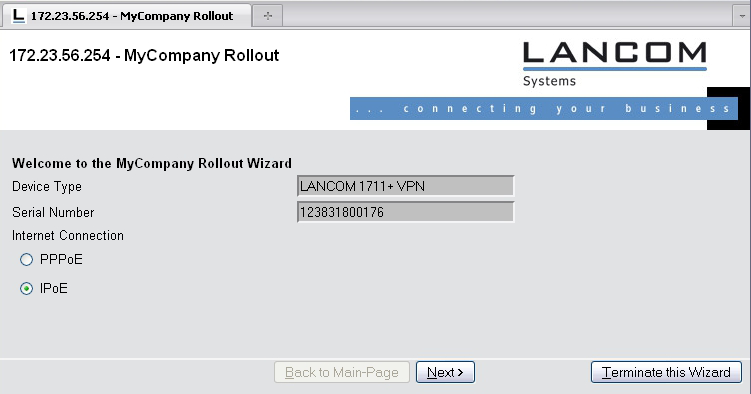
The wizard only displays the IPoE section if the variable select_inet is set to the value '1'.
On this page, the wizard asks the user to provide values for the IP address, netmask, gateway and DNS server. All fields are required to run the wizard.
section ;---IPoE--- only_if wizard.select_inet, "1", equal static_text str.inet_ipoe entryfield_ipaddress inet_ipaddress description str.con_ipaddress never_empty 1 entryfield_ipaddress inet_subnet description str.con_subnet never_empty 1 entryfield_ipaddress inet_gateway description str.con_gateway never_empty 1 entryfield_ipaddress inet_dns description str.con_dns never_empty 1
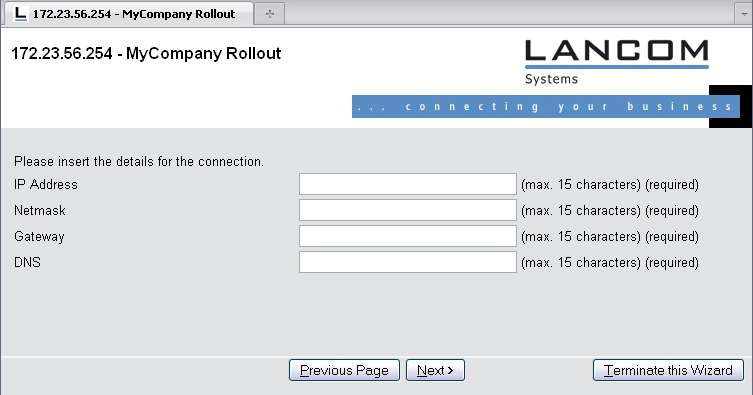
The wizard only displays the PPPoE section if the variable select_inet is set to the value '0'.
On this page of the wizard prompts the user for the user name and password, each with a maximum length of 30 characters.
section ;---PPPoE--- only_if wizard.select_inet, "0", equal static_text str.inet_pppoe entryfield_text inet_username description str.con_username max_len 30 entryfield_text inet_password description str.con_password max_len 30
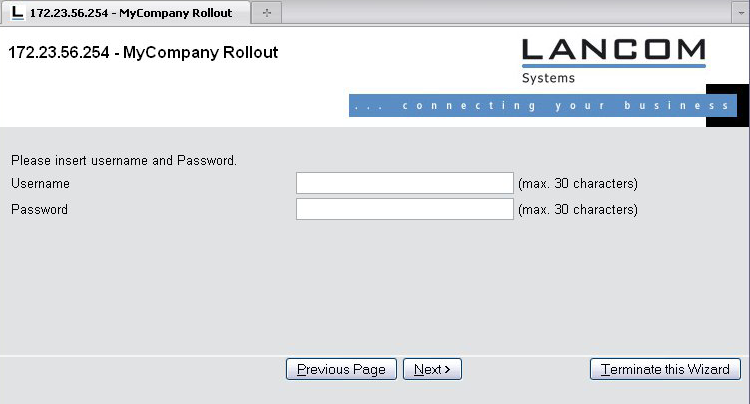
- If the user has selected IPoE, the wizard creates a corresponding remote site and an entry in the list of IP parameters.
- If the user has selected PPPoE, the wizard creates a corresponding remote site and an entry in the PPP list.
- Whichever option is selected, the Wizard creates a default route 'INTERNET in the router.
section ;---ende---
static_text str.ende
on_init ;---Befehle, die bei der Initialisierung des Wizards durchgeführt werden.---
on_apply ;---Befehle, die bei der Fertigstellung des Wizards durchgeführt werden.---
;---Wenn IPoE ausgewählt wurde, werden die entsprechenden Daten nun eingetragen.
;---Remote site
set config.1.2.2.19, "INTERNET", "9999", "", "", "IPOE", "0", "000000000000"
only_if wizard.select_inet, "1", equal
;---IP-Parameter
set config.1.2.2.20, "INTERNET", wizard.inet_ipaddress, wizard.inet_subnet, "0.0.0.0", wizard.inet_gateway, wizard.inet_dns, "0.0.0.0", "0.0.0.0", "0.0.0.0"
only_if wizard.select_inet, "1", equal
;---If PPPoE was selected, the corresponding data is entered.
;---Remote site
set config.1.2.2.19, "INTERNET", "9999", "", "", "PPPOE", "0", "000000000000"
only_if wizard.select_inet, "0", equal
;---PPP list
set config.1.2.2.5, "INTERNET", "none", "60", wizard.inet_password, "5", "5", "10", "5", "2", wizard.inet_username, "1"
only_if wizard.select_inet, "0", equal
;---Set the default route.
set config.1.2.8.2, "255.255.255.255", "0.0.0.0", "0", "INTERNET", "0", "on", "Yes", ""