The routing table for the static routing of IPv4 packets is located under .
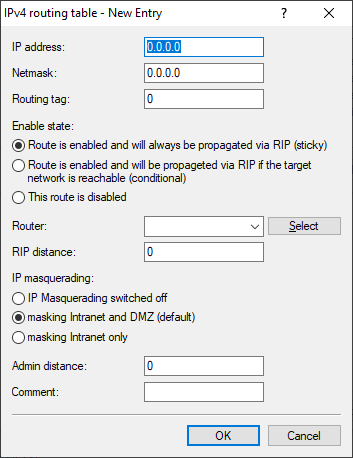
- IP address/Netmask
- This is the address of the destination network, to which data packets may be sent, together with its associated network mask. The router uses the network mask and the destination IP address of the incoming data packets to check whether the packet belongs to the destination network. The default route has the IP address '255.255.255.255' and the network mask '0.0.0.0'. All data packets that cannot be routed by other routing entries are sent over this route.
- Routing tag
- The routing tag allows the selection of the destination route to be controlled more precisely. This route is active only for packets with the same tag. In this case, route selection relies not only on the target IP address, but also on further information added to the data packets by the firewall (see Policy-based routing). With the routing tag "0" the routing entry applies to all packets.
- Enable state
- Specify the switch status here. The route can be activated and either always propagated via RIP or only propagated via RIP when the destination network can be reached.
- Router
-
Data packets that match the IP address and netmask are transmitted by the router to this remote site or IP
address.
- If the remote site is a router in another network or an individual workstation computer, then the name of the remote site is entered here.
- If a router is unable to reach the remote site, the IP address entered here is that of another router in the LAN that knows the route to the destination network.
- If the router or next-hop is to be resolved in a different routing context, the syntax 'IP address@tag' can be used. This is the case, for example, if a static route has been created with a tag where this tag can only be assigned by a firewall rule. Example: If the router 192.168.1.1 is to be resolved in routing context 1, the entry is '192.168.1.1@1'.
- RIP distance
- Number of routers between your own and the
destination router. This value is often equated with the cost of transmission and used to distinguish between
inexpensive and expensive call paths for wide-area connections. The distance values entered here are propagated as
follows:
- While a connection is established to a destination network, all networks reachable via this connection are propagated with a distance of 1.
- All non-connected networks are propagated with the distance entered in the routing table (at least with a distance of 2), as long as a free transmission channel is still available.
- If no channels are available, the remaining networks are propagated with a distance of 16 (unreachable).
- Exceptions are the remote sites that are connected via proxy ARP. These "proxy hosts" are not propagated at all.
- IP masquerading
- This option in the routing table tells the
router which IP address to use when forwarding packets.
Please refer to section IP masquerading for further information.
Die Optionen zum maximalen Alter der verschiedenen Arten von Paketen finden Sie unter .
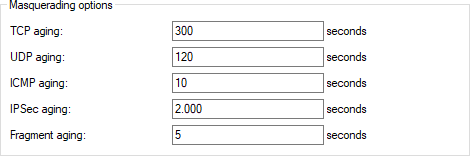
- TCP aging
- The connection list keeps track of open sessions of TCP packets for any communication that passes through the router so that they can be mapped during communication. Typically, a TCP connection is terminated after communication is complete. In some cases, however, TCP connections are not terminated by the initiator or responder. So that the connection list does not continue to fill up and performance is reduced as a result, TCP connections are automatically terminated after this timer expires. Specify here after which time of inactivity of an TCP connection the corresponding entry in the masking table should be removed.
- UDP aging
- Specify here after which time of inactivity of an UDP connection the corresponding entry in the masking table should be removed.
- ICMP aging
- Specify here after which time of inactivity of an ICMP connection the corresponding entry in the masking table should be removed.
- IPSec aging
- Enter the default lifetime for entries in the IPSec masking table in seconds here.
- Fragment aging
- If an IP packet cannot be completely unmasked because not all fragments were received, then the incomplete fragments are discarded after the time set here.
- Administrative distance
- Administrative distance for this route. The default is 0 (set automatically by the operating system). The administrative distance parameter can be used to configure several identical routes or prefixes to different remote sites. The route with the lowest administrative distance is the preferred active route. See Administrative distance.
- Comment
- Optionally enter a meaningful comment as a description.
