You can react to incoming SMS with predefined actions. This allows you to respond to an incoming SMS (e.g. data budget used up) by sending your own SMS to the Internet provider, for example to book a new data budget.
In LANconfig you configure this under .
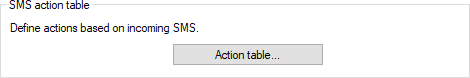
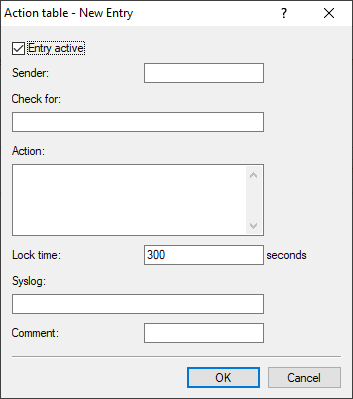
- Entry active
- Activates or deactivates this table entry.
- Sender
- Sender address of the incoming SMS, which is the basis for the subsequent action. E.g. 7277 for Deutsche Telekom.
- Check for
- Content of the incoming SMS to be checked for. For example, contains=' used up' in the event of an exhausted data budget. The text that is checked for is case-sensitive!
- Action
- Defines the action to be executed after checking the specifications under Sender and Check for. For example, exec:smssend -d 7277 -t "Speed" to book a SpeedOn in the Deutsche Telekom network. With exec a command is executed on the command line, in this case the command smssend. The possible commands correspond to those of the normal action table, see Configuring the action table.
- Lock time
- Defines the lockout time in seconds, in which the action may not be executed again.
- Syslog
- Text field for defining the message to be written to the syslog when this action is executed.
- Comment
- Comment field.
