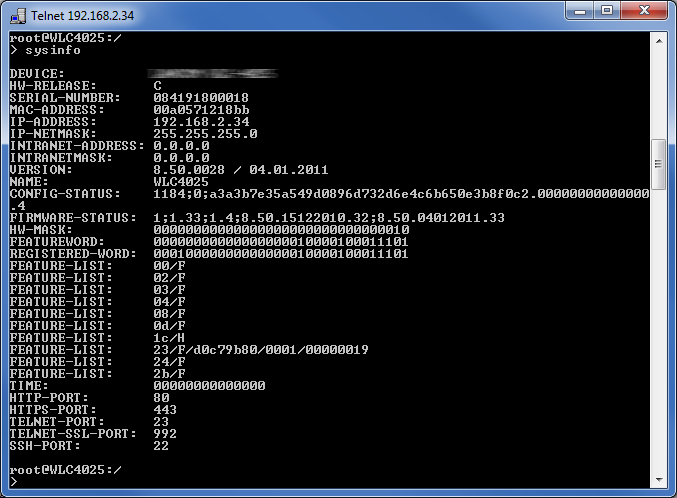To determine whether changes have been made to the configuration, and to find the time/date when a change was made, Sysinfo contains additional entries in the field CONFIG_STATUS.
- Hash value of the device configuration as a unique identifier of configuration status.
- Timestamp of the last change to the configuration in the format HHMMSSddmmyyyy based on Coordinated Universal Time UTC. The reference to UTC guarantees unique values without being influenced by time zone or daylight-saving settings.
- Counter of configuration changes, sequential.
The field CONFIG_STATUS contains, along with a value for the configuration status switches and a value for the configuration flash status, the additional components in the form <Hash>.<Date>.<Counter>.
Changes to the configuration can be implemented in the appropriate files or scripts (e.g. with LANtools) or on the devices directly (by command line or WEBconfig). The content of CONFIG_STATUS is influenced by the method by which configuration changes are made.
The device configuration hash value
Hash values are calculated solely by LCOS, the operating system used by the devices. The hash value differs for every state of configuration, and a modified hash value indicates that a device configuration has been changed.
Timestamp of the last configuration change
Both LCOS and LANtools can set the timestamp, assuming that they have a valid time.
Configuration changes counter
When the devices are shipped, the counter of configuration changes is set to '0'. Every configuration change after this increases the value by 1. The configuration-changes counter allows changes to the current version of the configuration to be determined, even if no valid time of configuration was available and the timestamp is therefore set to '00: 00:00 0000-00-00'.
Displaying CONFIG_STATUS
To display the value for CONFIG_STATUS, enter the command sysinfo on the command line for the device.