In LANconfig, profiles are created under .
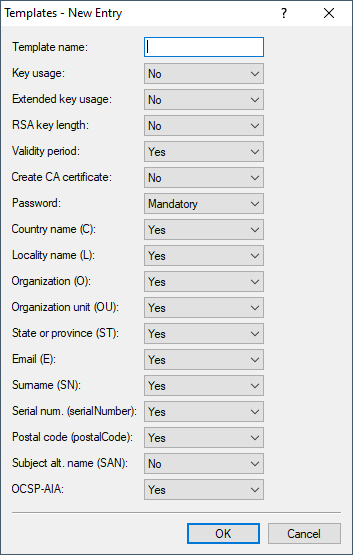
Note: A "DEFAULT" a template is already available.
The administrators specifies which of the profile properties are mandatory and which are to be edited by the user. The following options are available:
- No: The field is invisible, the value entered is considered to be a default value.
- Fixed: The field is visible, but cannot be changed by the user.
- Yes: The field is visible and can be changed by the user.
- Mandatory: The field is visible, the user must enter a value.
These permissions apply to the following profile and ID fields:
- Profile fields
- Key usage
- Key usage (extended)
- RSA key length
- Validity period
- Create CA certificate
- Password
- Identifier
- Country code (C)
- Locality name (L)
- Organization (O)
- Organization unit (OU)
- State or province (ST)
- E‑mail (E)
- Surname (SN)
- Serial no. (serialNumber)
- Postal code (postalCode)
- Subject alt. name
- OCSP-AIA
Note: If the Templates table is empty, the user can only see the input fields for the profile name, the common name (CN), and the password. The other profile fields retain the default values as set by the device administrator.
