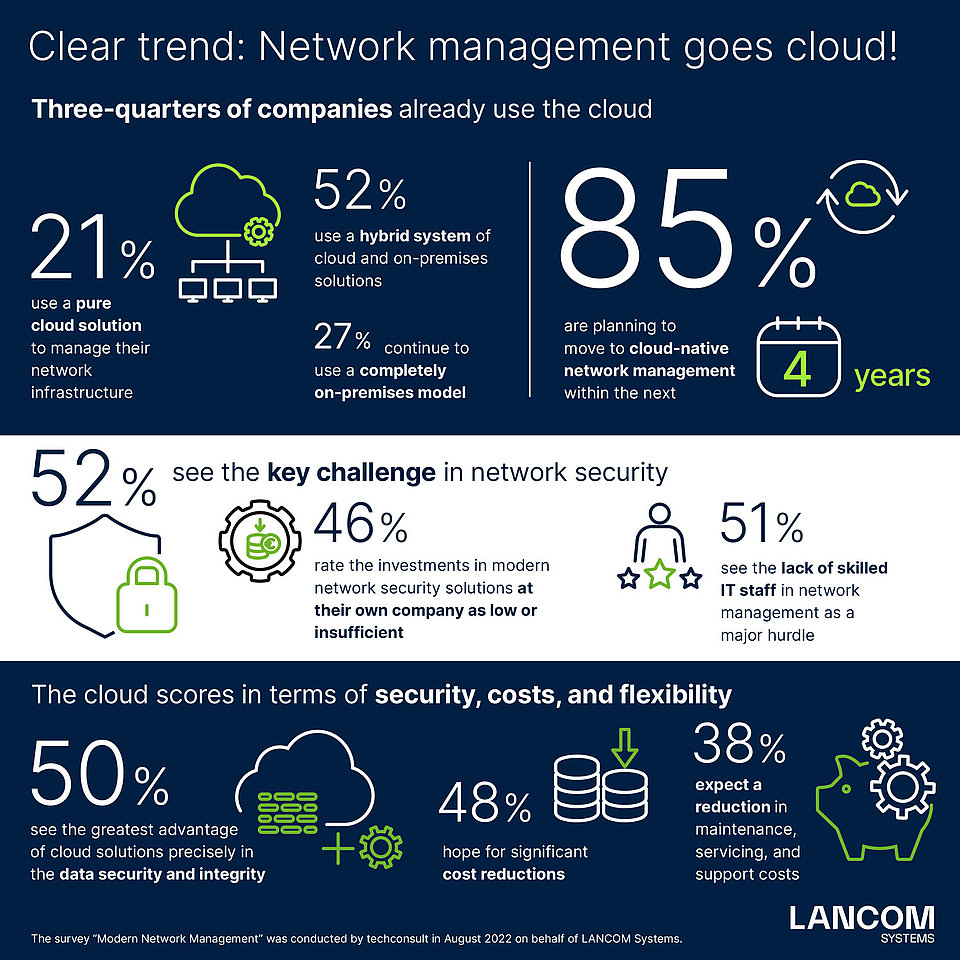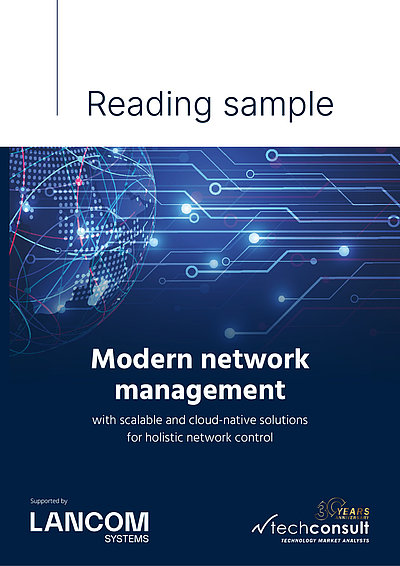When you open your laptop and start your daily work, you often have no idea how many wheels have to turn perfectly in the background to make this possible. IT managers and system administrators do. Suitable bandwidths and connections, coordinated network components, cables, ports, user management – an IT network neither builds itself, nor is it automatically secure or state of the art. The network managers in the IT department care for this.
In this demanding field of work, a tool that supports them in their daily work is worth its weight in gold, especially if it has intelligent mechanisms and automatisms. A network management cloud provides demonstrably better results, less workload for staff, greater security, and better performance. We show you how.
Is your company NIS2-compliant and digitally sovereign?
Take control of your network security and Digital Sovereignty. Security requirements are increasing: starting in 2024, the EU NIS2 directive will apply to more companies than ever before and mandate stricter measures for network and information security. Additionally, Digital Sovereignty is becoming an increasingly urgent issue in Europe. It’s worth checking whether your company needs to take action. We provide informational material and practical tips to help:
Learn more about NIS2 and Digital Sovereignty

Don’t leave network management to chance; leave it to the cloud
And this is how cloud-era networking works: System administrators log in to a central web interface. They use this clearly structured dashboard to model the required networks. Intelligent software then takes over and performs the detailed configuration of all of the components such as switches, access points, firewalls or routers as well as their virtual variants according to the network specifications.
The software and web server are hosted on a cloud server. The cloud itself is merely a means to an end. It accommodates the central control software that can easily access and control all devices connected to it via the Internet, no matter where they are. The same is true for administrators: They can issue their instructions via the dashboard, wherever they are. The complete chain of command is, of course, securely encrypted.
Especially when networking branches, partner companies and employees in the home office, even very large and complex infrastructures can be managed in a clear and relaxed manner. A classic SD-Branch network administered with network management software could look like this, for example:
Modern network management
„Globalization, digitalization and the pandemic have shown companies that the technical prerequisites for a future-proof operation are not yet fully developed. Not only the number, but also the variation of the devices in the network has risen rapidly alone by the fact that a lot of employees have switched to working from home. [...] Today, a network architecture uses a large number of sensors, controllers, routers, switches and access points. In addition, the networking of different locations has become a significant factor in the efficient operation of the entire company due to globalization, internationalization and outsourcing as well as the integration of business areas. What is needed are network management solutions that intelligently organize, optimize and manage these components and enable the network to achieve a holistic security standard.“ – techconsult study from 2022
The autopilot for IT administration
For network management, control from the cloud is nothing less than a paradigm shift – away from controlling components and towards designing the network. Or, from the administrator's perspective: less mechanic and more commander. Because control is based on the autopilot principle. While the pilot enters the destination, it is the electronics that control the engines, elevators, ailerons and rudder to take care of the rest.
In terms of the world of network management: System administrators define the required networks and applications once only. The control unit in the cloud then uses this information to analyze what the connected components have to do and sends them the appropriate configuration instructions.
So just as pilots don’t need to worry about the angle of attack of the tailplane, a commander of a cloud-controlled network has no need to worry about VLAN segmentation, dynamic routing, or detailed switch-port configurations. They can use their valuable manpower where it is needed most and, thanks to the cloud, can control their networks from anywhere – rather like a drone pilot, only easier; if necessary from the beach by smartphone.
What's inside the LANCOM Management Cloud
See for yourself the enormous possibilities offered by cloud-driven network management and how to implement them step-by-step:
Cloud Security
Cloud-based network management becomes trustworthy when it not only brings perceptible added value, but above all satisfies the user's own need for security. This includes data and failure protection, as well as access protection. The LANCOM Management Cloud meets these requirements in a variety of ways.
Network expansion
Once you have a basic set of different virtual networks for the various company departments, these VLANs are easy to copy by mouse click, for example for further sites. The next job is to integrate the access points, switches, routers, or firewalls into the networks. Why almost anyone can do this job from now on?
Roles & rights
Noticeable relief for IT departments thanks to fully flexible task-sharing for the configuration, control and maintenance. Highly flexible outsourcing of defined tasks to cooperating system vendors. All of this only works with a well thought-out and efficient authorization concept. How you can use an e-mail entry and two clicks to direct the roles à la LANCOM.
Security
But how about security? It‘s great: A few clicks is all it takes for the system administrator to set a security machine in motion that turns firewalls or suitably equipped routers into a veritable rampart against any potential danger from the Internet. With further network-specific, intuitively operated filter settings, the firewall blocks individual or entire categories of potentially unsecure applications and services, or denies access to collections of suspicious websites. When an inviting operating concept has control over a tough security concept – LANCOM cloud-managed security in overview:
Monitoring
The high degree of automation in the LANCOM Management Cloud is a blessing for every IT department. However, the ultimate responsibility lies with the people who work there. What they don't need is a black box, but up-to-date, reliable information on how the network is doing. Continuous monitoring is required for processes that are relevant to security. For this purpose, dashboards can be configured individually, flanked by intelligent reporting systems.
Troubleshooting
The nightmare that is Wi-Fi interference: Transmission of the video conference is choppy, the IP telephone produces just fragments of the conversation, the connection to the server hangs. The IT’ll fix it. But, hand on heart, they’re groping in the dark. Flying blind, they fiddle with settings on the access point by “trial-and-error”, or an additional, possibly superfluous device is spontaneously purchased. Not with the LANCOM Management Cloud. This relies on the structured detection and elimination of errors, and its anomaly detection helps IT staff to eliminate vulnerabilities before problems even appear.

Time savings
What often makes IT network administration a burden are the many time-consuming tasks that have to be repeated over and over again: Making the same configuration change on twenty components; setting up SSIDs and authentications locally at each site; setting up firewall rules on each firewall individually.... It's nice to be able to automate and centralize these time-consuming, redundant tasks.
Find out how you can save 75% of your time with the LANCOM Management Cloud
Under the hood of the LMC
Highlight features
Automatic device preconfigurations, central user management of remote access clients, automated Wi-Fi optimization at the push of a button – the features of the LANCOM Management Cloud are at least as attractive as the advantages of many AIs.
This is because the LANCOM Management Cloud is constantly being developed further, taking user feedback into account, and new functions are added at regular intervals by the cloud development team.
Take a look at the highlight features of the last weeks and months!
Tutorials
Would you like even deeper insights? Then take a look at our tutorials on the user interface and operation of the LANCOM Management Cloud. Afterwards, you can use the live view to take a seat in a kind of simulator for the LMC and experience for yourself what first-class network management feels like.