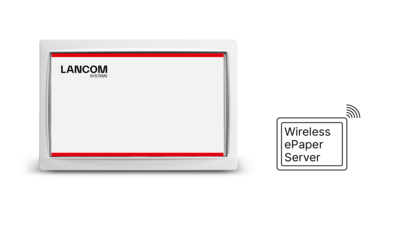LANCOM Wireless ePaper Server
Contents of LANCOM Wireless ePaper Displays are centrally updated via the LANCOM Wireless ePaper Server. It manages and monitors the access points as well as all licensed LANCOM Wireless ePaper Displays. Thanks to the integrated interface (API), e.g. data for room signage can be transmitted from the calendar management system (e.g. Google Calendar, Domino, iCalendar, or Microsoft Office 365) to the respective Wireless ePaper Displays. LANCOM Wireless ePaper Displays can be flexibly designed depending on your needs. Illustrative exemplary images and calendar templates are included; proprietary designs can be uploaded just as easily.
- Interface (API) for the connection to external calendar management and ERP systems
- Comfortable image upload
- Monitoring of online / offline statuses, battery charge level, signal quality, and last tasks
- LANCOM Wireless ePaper Server License Pro supports an unlimited number of access points and up to 1,000 Wireless ePaper Displays
In this section we provide you all resources, downloads, and important information to integrate LANCOM technologies into your network infrastructure and to adapt them to your individual demands. The documents and downloads provided here are intended to support you to successfully implement LANCOM Wireless ePaper technology
Downloads for this product and usable LCOS versions can be found in our Download area.