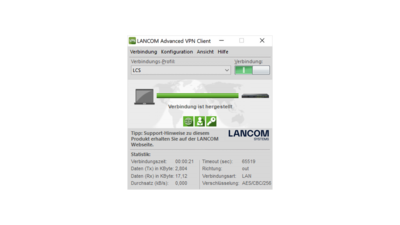LANCOM Advanced VPN Client Windows
The LANCOM Advanced VPN Client provides mobile employees with encrypted access to the company network, whether they are at their home office, on the road, or even abroad. The application is extremely easy to use; once VPN access (virtual private network) has been configured, a click of the mouse is all it takes to establish a secure VPN connection over the best available connection medium. Further data protection comes with the integrated stateful inspection firewall, support of all IPSec protocol extensions, and numerous other security features.
Note: The LANCOM Advanced VPN Client is compatible with the new Microsoft operating system Windows 11.
- IPSec VPN client for Windows 11, Windows 10*
- Integrated stateful inspection firewall for secure Internet access
- Integrated mobile dialer including Budget Manager for full cost control
- Prioritization of Voice over IP data
- IPSec-over-HTTPS (based on NCP VPN Path Finder technology)
- Seamless roaming – VPN connections remain intact even with media changes
- Support of IPv6 VPN
Cloud-managed secure network access
Network your mobile employees even more securely and centrally via the LANCOM Management Cloud (LMC): With the remote access solution LANCOM Trusted Access (LTA), you decide whether you want to use the new LANCOM Trusted Access Client as a cloud-managed VPN solution or based on the pioneering Zero-Trust principle with granular network control.
And best of all: The LANCOM Advanced VPN Client Windows (from version 6.21) can be used in LTA mode directly in administration via the LMC. You're just one click away from your free 30-day trial! Find out which LTA version is right for you and start your LTA training with helpful tutorial videos.
Find out how to get started today!

Secure company network access when traveling
The LANCOM Advanced VPN Client for Windows provides users with a secure VPN tunnel to access the company network. No matter whether the user is mobile on the road, in the home office, or even abroad—the LANCOM Advanced VPN Client provides a secure channel to the company network, anytime and anywhere. And perfect when traveling: Seamless roaming maintains the channel even in case of a media change.

Maximum data security
Equipped with a stateful inspection firewall, the LANCOM Advanced VPN Client automatically detects secure and unsecure networks for protected communication at all times. Together with other security features such as the support of all current IPSec protocols, digital certificates, and many more, the client ensures that all data are securely transmitted at all times.

Full cost control
The Budget Manager integrated into the Mobile Network Dialer allows you to set time and volume quotas for full cost control. What's more, the option “No roaming allowed” disables data roaming to avoid additional costs. Also included: An automatic connection control with a range of cost-control functions provides a constant overview of charges, online time, and transfer volumes.

Fast and easy configuration thanks to the Setup Wizard and "1-Click-VPN"
The integrated Setup Wizard supports the user with fast and easy VPN configuration. Automatic media detection saves you having to define the connection type manually—it is selected automatically depending on the available medium. Once installed, the VPN connection is established intuitively with a single click.
Download & license purchase
Download link of the current LANCOM Advanced VPN Client Microsoft Windows software version:
Download VPN Client Windows x64 (incl. 30-days trial version)
Links to sources of supply of a full version license:
Upgrade Advanced VPN Client
The upgrade version of the LANCOM Advanced VPN Client allows an upgrade of up to two major versions of the client:
|
Software version you own |
Current software version |
Needed |
|
None |
V. 6.24 |
New license |
|
< V. 1.3 |
V. 6.24 |
New license |
|
V. 1.3 |
V. 6.24 |
New license |
|
V. 2.0 |
V. 6.24 |
New license |
|
V. 2.1 |
V. 6.24 |
New license |
|
V. 2.2 |
V. 6.24 |
New license |
|
V. 2.3 |
V. 6.24 |
New license |
|
V. 3.0 |
V. 6.24 |
New license |
|
V. 3.1 |
V. 6.24 |
New license |
|
V. 4.1 |
V. 6.24 |
Upgrade license |
|
V. 5.2 |
V. 6.24 |
Upgrade license |
|
As from V. 6.0 |
V. 6.24 |
Free update |