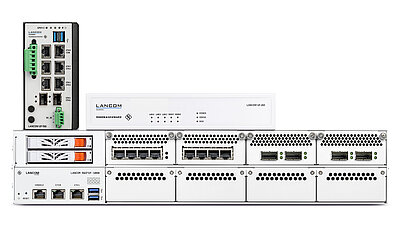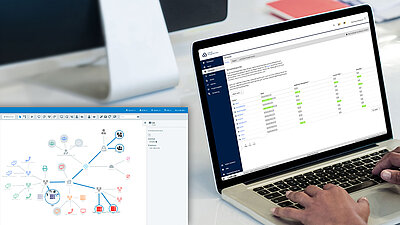Tutorials
To help you set up your LANCOM R&S®Unified Firewalls, we will use real-world examples to show you how to set up the Unified Firewalls to meet your requirements. Beginning with the initial setup up to detailed configuration of firewall rules, here you are provided with practical step-by-step instructions.
Discover many more tutorials in our Knowledge Base or ask our AI-based chatbot.
Initial setup of a Unified Firewall
In this video, we show you how easy it is to set up the LANCOM R&S®Unified Firewall for the first time using practical wizards from LCOS FX 10.4.
Reaching a Unified Firewall
In this video, we show you how to access your LANCOM R&S®Unified Firewall in just a few steps.
Upgrade from v9 to LCOS FX 10
In this video we show you how to perform an OS update from a version level 9 to a level LCOS FX 10.
Configuring DMZ port forwarding
In this video, we show you how to make a web server available from the Internet via HTTPS on the LANCOM R&S®Unified Firewall.
Configuration of user-defined ports
In this video, we will show you how to create a user-defined port on the LANCOM R&S®Unified Firewall and how to create a firewall rule for it.